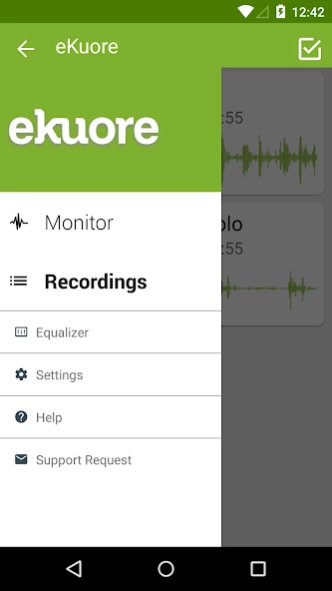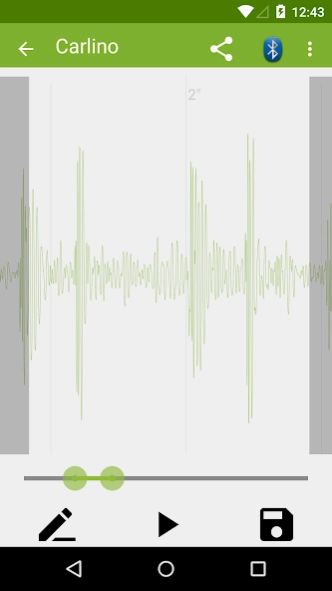eKuore app 2.0.9
Continue to app
Free Version
Publisher Description
eKuore app - Connect eKuore stethoscope to your smartphone
Display, record, replay, share and edit in seconds the eKuore's sounds, the world first wireless stethoscope with
smartphone connection.
NOTE: This app needs the wireless stethoscope eKuore for a full operation.
EASY TO USE
Just in seconds, eKuore's APP let you record, play and share auscultation sounds with a quality
never seen before.
FEATURES
3 panels.
The 1st let you:
- Display de phonogram and BPM in REAL TIME.
- Record de sounds.
- Apply Lung/Heart filter that let you a fast way to obtain the sound that really we need.
- Ecualizer to find the better sound.
The 2nd correspond to patients database that let you:
- Name edition.
- Listen the auscultation.
- Share the auscultation.
The 3rd correspond to editor:
- Display phonograms of data base.
- Auscultation edition.
- Replay the auscultation.
- Share the auscultation.
TESTED BY PROFESSIONALS
The system has been tested by medic and veterinary field professionals, in addition to benchmark universities
and hospital with excellent results.
POWERFUL
The digital audio proccesing developed by Kukupia supported with the eKuore's App processing, gives you a unbeatable
quality sound in addition to a sound amplification up to 20 times more than a traditional stethoscope WITHOUT QUALITY
LOSE.
CONFORTABLE AND PORTABLE
- Recorded sound in seconds.
- Share the audio auscultation by Whatsapp, Dropbox, eMail...
- Easy diagnostic tracking.
- Listen with speakers or headphones.
- A different way to auscult.
MORE INFORMATION
Visit our website www.kukupia.com
Follow us on Twitter @Kukupia
Like in Facebook www.facebook.com/Kukupia
Visit our Youtube Channel www.youtube.com/Kukupia
About eKuore app
eKuore app is a free app for Android published in the Health & Nutrition list of apps, part of Home & Hobby.
The company that develops eKuore app is ekuore. The latest version released by its developer is 2.0.9.
To install eKuore app on your Android device, just click the green Continue To App button above to start the installation process. The app is listed on our website since 2015-04-08 and was downloaded 11 times. We have already checked if the download link is safe, however for your own protection we recommend that you scan the downloaded app with your antivirus. Your antivirus may detect the eKuore app as malware as malware if the download link to com.kukupia.app.ekuore is broken.
How to install eKuore app on your Android device:
- Click on the Continue To App button on our website. This will redirect you to Google Play.
- Once the eKuore app is shown in the Google Play listing of your Android device, you can start its download and installation. Tap on the Install button located below the search bar and to the right of the app icon.
- A pop-up window with the permissions required by eKuore app will be shown. Click on Accept to continue the process.
- eKuore app will be downloaded onto your device, displaying a progress. Once the download completes, the installation will start and you'll get a notification after the installation is finished.